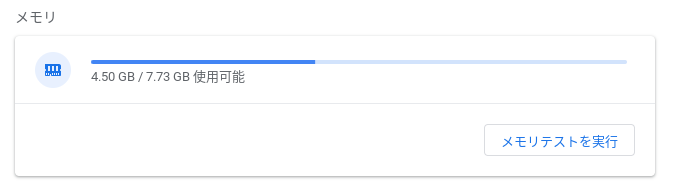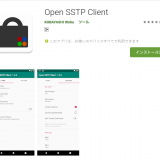今使ってるChromebookのメモリ、8GB搭載してるはずなんだけど、Chrome OSの診断をみていたらメモリが4GBほどしか認識されていないことに気づいた。
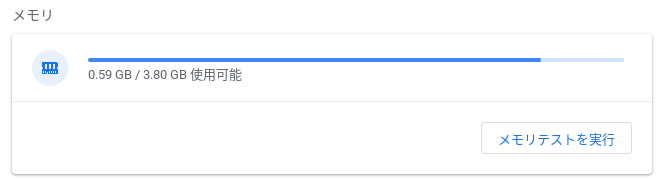
調べてみるとASUS Chromebook Flip CM5(CM5500FDA)に起きている問題で、ASUSはOS側の問題と認識しているようだ。
Googleにはフィードバックしているようで対応待ちのようだが、現段階の修正方法としては、リカバリプロセス実行画面からシャットダウンを行ってChrome OSを起動すると正常に認識されるようだ。
参考リンク:[CM5500FDA / Chromebook] CM5500FDA memory size issue
When the unit is powered-off, press ①[ESC] + ②[Refresh Key (F2)] + ③[Power Button] to trigger recovery mode.
ASUS
ESCキー + リフレッシュキー(F2) + 電源ボタンを同時押しでリカバリモードに移行
When system powers on at [Let’s step you through the recovery process] page, please use down key to select [Power off] and press [Enter] to shutdown the system.
ASUS
リカバリモード画面になったら「Power off」を選択して電源をオフにします。
Then press power button to power on system again, and the memory size will be corrected.
ASUS
電源ボタンを押してシステムを起動するとメモリサイズが修正されます。
上記手順でシステムを起動したあとにメモリサイズを確認。
正常に8GBメモリが認識されました。